NinjaFirewall (WP and WP+ Edition) v3.4.3 introduces two new constants to help you debug potential PHP session issues such as whitelisted users being blocked by the firewall: NFW_SESSION_DEBUG_USER and NFW_SESSION_DEBUG_CAPS.
Either constant can be writtent to the WordPress “wp-config.php” script or the “.htninja” configuration file.
When enabled, selected users could see their NinjaFirewall status in the WordPress dashboard admin bar:
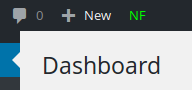 |
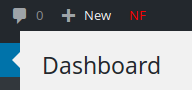 |
| NF: User is whitelisted | NF: User is not whitelisted |
NFW_SESSION_DEBUG_USER
To display the NinjaFirewall status to user “alice” only:
define('NFW_SESSION_DEBUG_USER', 'alice');
To display the NinjaFirewall status to users “alice” and “joe”:
define('NFW_SESSION_DEBUG_USER', 'alice,joe');
NFW_SESSION_DEBUG_CAPS
Values are: “subscriber”, “contributor”, “author”, “editor” and “administrator”. Note that administrators can also view their status in the firewall “Overview” page.
To display the NinjaFirewall status to all editors only:
define('NFW_SESSION_DEBUG_CAPS', 'editor');
To display the NinjaFirewall status to all editors and authors:
define('NFW_SESSION_DEBUG_CAPS', 'editor,author');
